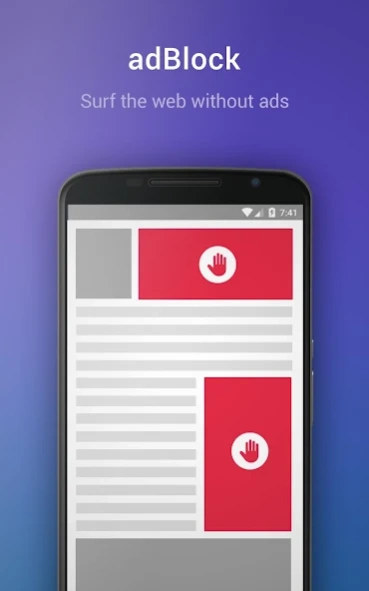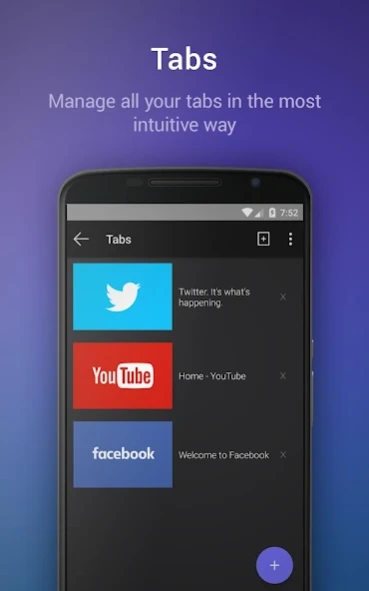Super Fast Browser4.4.0
Publisher Description
Super Fast Browser -The Super Fast Browsing Experience!!
Try the lightest and fastest web browser for your Android device. SuperFast browser is really light, packs only what you need and lets you surf the Web at the speed of light :-).
Your favorite browser is just got better with a release of version 4. New design and a lot of new and exciting features!
These are some of the SuperFast's awesome features:
* Super lean and intuitive UI
* Surf faster with Ad Blocker
* Dark mode support
* Built-in Download Accelerator
* Extra Security
* Multi-tabs browsing
* Sessions management
* Auto-Fullscreen feature
* Share anything with friends
* Tune everything in Settings
The Web was never faster before - try the SuperFast browser.
We want your FEEDBACKS! Pls contact us for any request/comment/advise so we can make our browser better for you!
About Super Fast Browser
The company that develops Super Fast Browser is Super Fast Labs. The latest version released by its developer is 4.4.0. This app was rated by 263 users of our site and has an average rating of 2.8.
To install Super Fast Browser on your Android device, just click the green Continue To App button above to start the installation process. The app is listed on our website since 2021-05-08 and was downloaded 63,930 times. We have already checked if the download link is safe, however for your own protection we recommend that you scan the downloaded app with your antivirus. Your antivirus may detect the Super Fast Browser as malware as malware if the download link to iron.web.jalepano.browser is broken.
How to install Super Fast Browser on your Android device:
- Click on the Continue To App button on our website. This will redirect you to Google Play.
- Once the Super Fast Browser is shown in the Google Play listing of your Android device, you can start its download and installation. Tap on the Install button located below the search bar and to the right of the app icon.
- A pop-up window with the permissions required by Super Fast Browser will be shown. Click on Accept to continue the process.
- Super Fast Browser will be downloaded onto your device, displaying a progress. Once the download completes, the installation will start and you'll get a notification after the installation is finished.
Program Details
System requirements
Download information
Pricing
Version History
version 4.3.13
posted on 2021-05-08
- New dialog for opening link in external apps
- As usual UI improvements, optimizations and bug fixes
version 4.4.0
posted on 2021-05-08
- New: added "Large Text" feature, to instantly increase font size on the page
- Fixed some Downloader problems
- Improved "Share" functionality
- Improved "Clear Browsing History"
- Fixed some Youtube full screen issues
version 4.3.11
posted on 2021-03-20
- Minor UI improvements
- Bug fixes
version 4.3.10
posted on 2021-03-11
Bug fixes
version 4.3.7
posted on 2021-03-05
- Now showing more info about each download
- Fixed critical crush on Android 4.*
- Fixed Download issue on Androind 10+
- Fixed issue with Download notification being stuck in some scenarios
version 4.3.6
posted on 2021-02-19
- Fixed problem with images upload
- Fixed problem with opening external links
- Minor bug fixes
version 4.3.1
posted on 2020-12-27
- Added "Print" feature (incl. save to PDF)
- "Set as default browser" made easy
version 4.2.5
posted on 2020-12-17
- Export your bookmarks to a universal html format (allows importing bookmarks to other browsers)
version 4.2.2
posted on 2020-12-01
- Added a brand new "Clear Private Data" dialog with lots of new options
- Bug fixes
version 4.2.0
posted on 2020-11-11
- Added settings page for Adblock rules. Users can now opt-in/out of different blocking rules, including language based
- Various bug fixes and improvements